Plugable Universal Laptop Docking Station with 2 HDMI Ports and 10 USB Ports for Enhanced Productivity, Ideal for Home or Office Use
- Color Black
- Hardware Interface USB Docking Station
- Compatible Devices
- Total USB Ports 10
- Product Dimensions 5.31"L x 2.76"W x 7.48"H
- Number of Ports 12
- Item Weight 333 Grams
- Total HDMI Ports 2
- Wattage 24
Enhance your workspace with our versatile USB 3.0 laptop docking station, designed to expand your connectivity. Enjoy dual HD HDMI video outputs, a Gigabit Ethernet port, 3.5mm audio jack, 2 USB 3.0 ports, and 4 USB 2.0 ports. Plus, it comes with both USB 3.0 and USB-C cables for easy host connectivity.
Connect two HDMI monitors effortlessly, with support for resolutions up to 1920x1200. This docking station is perfect for Mac users with M1, M2, or M3 chips, providing a seamless dual-display setup. Compatible with Windows 11, 10, 8.x, and 7, macOS 10.14+, and ChromeOS 100+, it's plug and play on Windows and requires a manual installation on Mac.
Ideal for home or office use, this docking station boosts your productivity with enhanced multitasking capabilities. Please note, it's not suited for gaming and doesn’t support DisplayPort or HDCP for encrypted content. Transform your workspace and elevate efficiency today!
Discover the convenience of the Plugable USB 3.0 and USB-C Universal Laptop Docking Station, a versatile solution for your tech needs. Designed for compatible Windows, Mac, and ChromeOS systems, this docking station enhances your workspace with ease.
Features:
Flexible Expandability: Equipped with dual HD HDMI video outputs, Gigabit Ethernet, a 3.5mm audio jack, 2 USB 3.0 ports, and 4 USB 2.0 ports. Includes both USB 3.0 and USB-C cables for connecting to your laptop.
Docking Station Dual Monitor: Seamlessly connect two HDMI monitors, supporting resolutions up to 1920x1200, and enabling dual display setups compatible with M1, M2, and M3 Mac models.
Compatibility: Works universally with Windows 11/10/8.x/7, macOS 10.14+, and ChromeOS 100+. Plug-and-play functionality for Windows; manual installation required for Mac. Not compatible with Linux.
Recommended Use: Ideal for web and productivity applications in home or office environments. Not suitable for gaming; does not support DisplayPort connections or HDCP for encrypted content.
Enhance Your Productivity: Transform your workspace with dual monitors to improve efficiency and multitasking capabilities.
Make your tech life simpler and more productive with the Plugable Universal Laptop Docking Station. It's your key to a streamlined, efficient workspace.
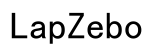




Customer Insights
Supports two external HDMI monitors and laptop simultaneously without flickering issues.
Works well with older laptops that lack DisplayPort capability on USB-C ports.
Handles additional storage and external speakers efficiently.
Simple four-step setup process, even for non-technical users.
Allows easy switching between different laptops with just one cable.
Can be used for years with consistent performance.
Excellent customer support that rapidly resolves issues.
Comes with an additional USB-C cable.
No issues with connectivity after updating drivers as per support’s advice.
Good value for the features and performance offered.
Does not charge the connected laptop.
Setup requires downloading and installing a software driver.
Reported to cause lag and slow down the computer.
Some users reported issues with HDMI ports failing to work after a few months.
Perceived as overpriced compared to other options with more features.
Some units stopped working after initial usage.
Lacked warnings about necessary software installations.
Multiple reports of malfunctions and connectivity issues.
Considered a waste of time for work-from-home setups.
Did not meet expectations and was considered a regretful purchase.