HP Notebook Docking Station with USB Type C, 6 USB Ports, and HDMI & DisplayPort, 100W Power, Ideal for Efficient Multi-Device Connectivity
- Color Black
- Hardware Interface DisplayPort, HDMI
- Compatible Devices HP Notebooks/Tablet PC
- Total USB Ports 6
- Product Dimensions 7.56"L x 6.77"W x 6.18"H
- Number of Ports 6
- Total HDMI Ports 1
- Wattage 100 watts
- Global Trade Identification Number 00193905522347
Product Highlights
Discover the robust functionality of the HP Docking Station, designed to enhance your HP notebooks or tablet PCs. This powerful dock consolidates multiple interfaces into a single, streamlined hub, making it easy to connect and manage your devices.
Features:
- Powerful Connectivity: Supports a wired connection with 100W of power via USB Type C, ensuring stable and efficient performance.
- Multiple USB Ports: Equipped with a total of 6 USB ports, including 4 USB 3.0 ports, to accommodate all your peripheral devices without hassles.
- Versatile Interface Options: Comes with one HDMI port and one DisplayPort, enabling seamless connections to external monitors for enhanced productivity and multitasking.
- Network Ready: Features an RJ-45 port for reliable wired network connections, ensuring consistent internet access and speed.
- Compact Design: Dimensioned at 7.56"L x 6.77"W x 6.18"H, its compact size makes it perfect for desk setups without occupying much space.
Ideal for professionals who need to optimize their workspace, the HP Docking Station simplifies your workflow by offering powerful, versatile, and compact connectivity solutions. Transform your notebook into a fully integrated workstation and elevate your productivity.
Upgrade your work experience with the HP Docking Station – the seamless solution for all your connectivity needs.
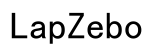




Customer Insights
The docking station works seamlessly with various HP laptop models like EliteBook and ProBook, as well as Mac Mini.
Supports multiple monitors effectively, including up to four screens with Mac Mini setups.
Simple plug-and-play setup with no complicated installation needed.
Small, space-saving design fits easily on a desk.
Offers extensive connectivity options with six USB ports, network (RJ-45), HDMI, and DisplayPort.
Works reliably for extended periods; highly recommended for running multiple monitors.
Many users report satisfaction with the performance, ease of use, and features.
Multiple reports of the docking station failing after a short period.
Several users experienced problems with hardware malfunctions, such as non-functioning HDMI ports.
Some customers received previously used or refurbished items despite paying for new units.
Does not charge certain laptops even when connected; requires separate charging.
Some users felt the product was overpriced, especially considering its functional inconsistencies.
Instances where the docking station caused issues with connected devices like monitors and laptops.
Several users noticed the product malfunctioning shortly after the warranty period ended.