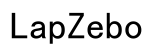Doxie Go SE - The Portable Scanner for Professionals with High-Resolution 600 dpi, USB Connectivity, and Long-Lasting Battery. Perfect for Home, Office, or Mobile Use
- Media Type Receipt, Paper, Photo
- Scanner Type Receipt
- Model Name Go SE
- Connectivity Technology USB
- Product Dimensions 12.2"D x 2.25"W x 1.75"H
- Resolution 600
- Item Weight 1.18 Pounds
- Sheet Size Letter, A4
- Standard Sheet Capacity 400
Say goodbye to paper clutter with the Doxie Go SE – your smart, portable scanning solution that requires no computer. Designed for effortless, fast scanning, it captures full-color pages in just 8 seconds at an impressive 600 dpi, whether you're at your desk or on the go.
Compact and battery-powered, the Doxie Go SE is as small as a rolled-up magazine and boasts the convenience of a rechargeable battery. Easily scan up to 400 pages per charge and store up to 8,000 pages before syncing. With the intuitive Doxie app, you can sync, share, and create multi-page searchable PDFs using award-winning ABBYY OCR technology.
Plus, enjoy peace of mind with a 1-year warranty and top-notch support from DoxieCare, ensuring you're always ready to scan, organize, and optimize your workflow.
Discover the convenience of the Doxie Go SE - the ultimate portable document scanner designed to make your life easier whether you're at home, in the office, or working remotely. This compact, battery-powered scanner offers a seamless scanning experience without needing to be tethered to a computer.
Features:
Go Paperless: Easily take the Doxie Go SE anywhere and go paperless. Scan documents, receipts, and photos effortlessly and store them directly on the scanner.
Fast, Easy Scanning: Scan full-color pages in just 8 seconds at up to 600 dpi resolution. Perfect for quick, efficient scanning on-the-go.
Tiny + Battery Powered: At just 12.2" x 2.25" x 1.75" and weighing 1.18 pounds, the Doxie Go SE is as portable as a rolled-up magazine. Its rechargeable battery allows you to scan up to 400 pages per charge and store 8,000 pages before syncing.
Amazing Software and OCR: The included Doxie app easily syncs your scans, integrates with your favorite apps, and uses award-winning ABBYY OCR technology to create searchable PDFs.
Versatile Media Support: Scan various media types including receipts, paper, and photos. Suitable for letter and A4 sheet sizes.
Embrace the simplicity and portability of the Doxie Go SE and make scanning hassle-free and efficient.