Microsoft Surface Laptop for Professionals with Snapdragon X Elite, 15" Touchscreen, 16GB RAM, 1TB SSD, and AI-Powered Copilot+ PC for Enhanced Productivity and Seamless Creativity
- Model Name Surface Laptop
- Screen Size 15 Inches
- Color Platinum
- Hard Disk Size 1 TB
- Ram Memory Installed Size 16 GB
- Operating System Windows 11 Home
- Graphics Card Description Integrated
- CPU Speed 1
- Hard Disk Description SSD
Step Into the Future with Copilot+ on the Surface Laptop
Welcome to a new era of AI-enhanced computing with the Copilot+ PC. Boost your productivity while ensuring top-notch security and privacy. The Surface Laptop combines power, speed, and a brilliant touchscreen to elevate your work, play, and creativity.
Experience exceptional performance that outpaces the MacBook Air M3, with lightning-fast NPU speeds that make multitasking and AI applications a breeze. Enjoy up to 20 hours of battery life, allowing you to focus, create, and play all day without interruption.
The Surface Laptop’s 13.8” touchscreen features bright HDR technology and an ultra-thin design, providing an immersive viewing experience. With upcoming features like Copilot+ Recall and enhanced video calls, staying organized and connected has never been easier. Discover the future of computing today!
Discover the innovation of the Microsoft Surface Laptop (2024) in sleek platinum, designed to supercharge your productivity and creativity.
Features:
AI-Powered Efficiency: The AI capabilities of Copilot+ PC redefine productivity by making tasks faster and smarter, while ensuring your data's security and privacy. Performance Leader: Powered by the Snapdragon X Elite 12-core processor and 16GB RAM, this laptop surpasses the MacBook Air M3 in speed, enabling seamless multitasking and advanced AI applications. Vivid Touchscreen Display: Enjoy an ultra-thin 15" touchscreen with bright HDR technology, optimizing every pixel for both work and entertainment. All-Day Battery: With up to 20 hours of battery life, you can focus, create, and play without the constant worry of recharging. Enhanced Communication: Windows Studio Effects improve video calls by adjusting lighting, canceling noise, and blurring background distractions, thanks to Copilot+ integration. Storage Space: Get ample storage with a 1TB SSD, ensuring you have plenty of room for all your documents, photos, and software.
Elevate your computing experience with the Microsoft Surface Laptop. It’s not just a laptop; it’s a revolutionary tool designed for today’s dynamic and demanding workflows.
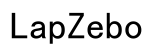




Customer Insights
Users find the Snapdragon X Elite (12-core) processor fast and capable, especially for multitasking and running complex software.
The laptop is praised for its premium feel and robust build quality.
Many reviews highlight the long-lasting battery life, making it suitable for extensive use.
The 15" touchscreen is described as vibrant and crisp.
Users have reported that upgrading the SSD is easy, even for non-tech users.
Positive remarks on the smooth operation of Windows 11 and features like facial recognition login.
Some users have successfully used peripherals and older software without issues.
Several users mention problems with software and driver incompatibility, especially with non-Microsoft peripherals and Linux.
Criticism on the lack of USB-C charging and reliance on proprietary connections.
Complaints about high additional costs for certain configurations and features like Copilot+.
Some reviews indicate that the boot time is slower compared to older models.
Limitations with Qualcomm’s EFI implementation and non-standard ACPI descriptors affecting usability for tech enthusiasts.
Issues with USB and USB-C ports not recognizing external devices.
Users noted multiple app updates and firmware installations required at the beginning, which could be cumbersome.