Samsung Galaxy Chromebook 2: 13.3" Touchscreen, Full HD, Intel Core i3, 8GB RAM, Wi-Fi 6, Red – Ideal for Students and Professionals
- Model Name XE530QDA-KA1US
- Screen Size 13.3 Inches
- Color Fiesta Red
- Hard Disk Size 128 GB
- CPU Model Core i3
- Ram Memory Installed Size 8 GB
- Operating System Chrome OS
- Graphics Card Description Integrated
- Graphics Coprocessor Intel UHD Graphics
Discover the Perfect Chromebook Companion
Meet the Galaxy Chromebook 2, awarded Best Chromebook by CNN Underscored. With its powerful Intel Core processor and lightning-fast Wi-Fi 6 GIG+, enjoy unparalleled speed whether you're working, studying, or relaxing. Its ultra-thin, sleek design makes it both a head-turner and a reliable partner for all your endeavors.
Power Through Your Day with Ease
Say goodbye to battery anxiety! The Galaxy Chromebook 2 is equipped with an all-day battery that keeps up with your busy schedule. Stay connected and productive no matter where your day takes you. Ready to elevate your tech game? The Galaxy Chromebook 2 has you covered!
Discover the power and style of the Samsung Galaxy Chromebook 2 XE530QDA-KA1US. Designed with a striking Fiesta Red finish, this 13.3" 2-in-1 Chromebook offers a Full HD 1920 x 1080 display that enhances your viewing experience.
Features:
Powerful Performance:
Equipped with the latest 10th Gen Intel Core i3-10110U processor and 8 GB RAM, this Chromebook delivers fast, efficient performance for multitasking—whether you’re working, studying, or streaming your favorite content.
Lightning-Fast Connectivity:
Enjoy seamless internet browsing and smooth streaming with Wi-Fi 6 GIG+, which provides speeds up to 3x faster than standard Wi-Fi.
Compact & Stylish Design:
The Galaxy Chromebook 2’s ultra-thin build and vibrant Fiesta Red color make it a standout device that’s portable and perfect for on-the-go use.
High Storage Capacity:
Store your files, pictures, and applications without worry thanks to the 128 GB Hard Disk.
Integrated Graphics:
Experience smooth visuals with the Intel UHD Graphics, perfect for everyday tasks and light gaming.
Long-Lasting Battery:
Stay productive all day with a battery designed to keep up with your busy schedule.
Versatile Use:
Ideal for professionals, students, and tech enthusiasts, the Samsung Galaxy Chromebook 2 is designed to meet your everyday needs with style and efficiency.
Elevate your productivity and make a statement with the Samsung Galaxy Chromebook 2.
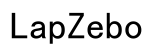




Customer Insights
The Chromebook is light and easy to carry, making it ideal for on-the-go use.
Many users appreciate the vibrant Fiesta Red color and overall stylish design.
Good speed performance for general tasks, like asset management and browsing.
Users love the touchscreen and the convertible screen that can turn into a tablet.
Simple to set up, even for users who are more accustomed to Windows.
The display quality is praised for being great and vibrant.
Robust enough for student use and suitable for educational purposes.
Some users appreciate the Chromebook for its affordability.
Feels well-made in hands and has a nice tactile experience.
Able to run tasks on heavy sites without lag; useful for high school and professional use.
Several users report that the screen is too flimsy and cracks easily.
Users noted inconsistencies in the Fiesta Red color, with different hues on different parts.
Problems with the touchscreen functionality, often post-update.
Some users experienced sluggish performance and slow download speeds.
Issues with Google Suite integration and compatibility with Android apps.
Device may go into recovery mode unexpectedly, causing data loss.
Reports of the Chromebook dying and refusing to charge after a short period.
Screen repairs are costly and not covered under warranty.
Instances of non-functioning units upon arrival.
Certain commonly used Android apps are not supported on this Chromebook.