F FORITO 360° Privacy Screen Protector for MacBook Pro 13", Matte Finish with Anti-Glare and Scratch Resistance, Perfect for Students and Office Workers
- Compatible Devices MacBook Pro 13 Inch (2016-2022, M1, M2)
- Material Polyethylene Terephthalate
- Item Hardness 6H
- Product Dimensions 11.7"L x 7.6"W
- Compatible Phone Models MacBook Pro 13 Inch (2016-2022, M1, M2)
- Special Feature
- Finish Type Matte
- Unit Count 1.0 Count
- Screen Size 13 Inches
Transform your 13-inch MacBook Pro into a secure, eye-friendly powerhouse with our 360° Privacy Screen. Compatible with MacBook Pro models from 2016 to 2022, including M1 and M2 (Models: A1708, A1706, A1989, A2159, A2251, A2289, A2338), it offers unparalleled protection, effectively restricting viewing angles to keep your sensitive information safe from prying eyes.
Beyond safeguarding your privacy, this screen protector also prioritizes your eye health. Thanks to its anti-glare and anti-blue light technology, you can enjoy extended screen time without the discomfort of eye strain or headaches. The crystal-clear display ensures vibrant and clear visuals from the front while maintaining privacy from all other angles.
Crafted for durability, it’s ultra-thin design allows for seamless laptop closure and precise cutouts guarantee a perfect fit, providing an extra layer of scratch-resistant protection. Ideal for students, professionals, and mobile workers, our privacy shield ensures you can work securely anywhere. Should you have any concerns or installation issues, our dedicated support team is ever-ready to assist you. Safeguard your laptop and enhance your productivity today!
Discover the ultimate privacy solution for your MacBook Pro with the F FORITO 360° Privacy Screen Protector. Designed to fit MacBook Pro 13 Inch models from 2016 to 2022, including M1 and M2 versions, this privacy screen ensures your personal information stays confidential.
Features:
Compatibility: Suitable for MacBook Pro 13 Inch models (2016-2022, M1, M2). Please check your specific model number (A1708, A1706, A1989, A2159, A2251, A2289, A2338) before purchasing to ensure compatibility.
360° Privacy: Innovative 360° anti-peeping film restricts the viewing angle to only the user in front, preventing unauthorized individuals from seeing your screen from the sides or behind.
Eye Protection: Equipped with anti-glare and anti-blue light technology, it reduces eye fatigue, discomfort, and headaches caused by prolonged screen use. Enjoy extended screen time without straining your eyes.
Crystal Clear Display: High-quality materials ensure a crystal clear display for the user while maintaining privacy from other angles. Perfect for working on sensitive documents in public spaces.
Scratch-Resistant: Made from durable polyethylene terephthalate, this screen protector offers an additional layer of protection against scratches and scuffs, keeping your laptop looking new.
Seamless Fit: Ultra-thin design and precise cutouts guarantee a perfect fit, allowing you to close your MacBook without any interference.
Versatile Use: Ideal for students, office workers, and professionals who need to maintain privacy in various environments.
Enhance your privacy and protect your MacBook Pro screen with the F FORITO 360° Privacy Screen Protector. Stay productive and secure, no matter where you work.
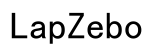




Customer Insights
Several users noted that it effectively darkens the view from the sides, providing privacy.
The matte finish reduces glare, making it easier to use the screen in bright conditions.
The protector is durable and helps prevent scratches on the screen.
Users report that it doesn’t leave fingerprints or marks, keeping the screen clean.
The product can be re-applied if initially misaligned, providing flexibility during installation.
Some users found it fits perfectly without obstructing the camera or causing alignment issues.
Users forget it's even there, indicating it doesn’t interfere with regular screen visibility.
Some users highlighted that it doesn’t offer privacy from all angles, especially from above.
There were complaints about bubbles forming during installation and difficulties in aligning the protector.
Several users mentioned that the adhesion quality is poor, leading to bubbles or gaps on the screen.
A user reported that it caused the factory anti-glare coat to peel off, damaging the screen.
Some users experienced gaps on the sides and bottom, indicating inconsistent fit across different models.
A few reviews mentioned that it doesn’t make the screen very private, even at lower brightness settings.
Multiple users found the installation process challenging, even when following the instructions provided.